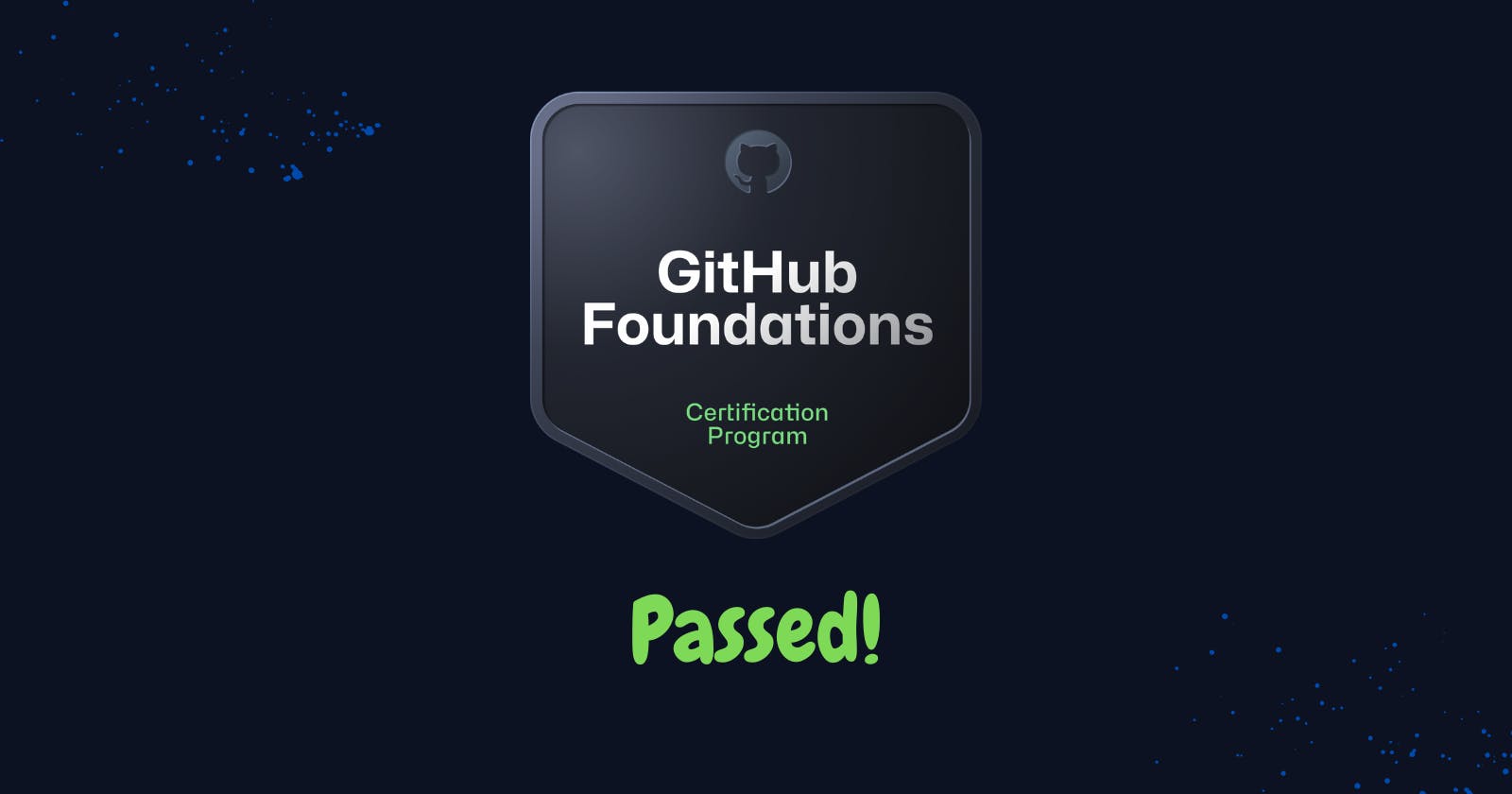
Table of contents
Open Table of contents
Introduction
About a month ago, a colleague of mine shared a link that mentioned GitHub was launching certifications. At first, I didn’t think there was a need for more certifications in the tech community, but other colleagues of mine explained how each one of these actually does have a place in validating specialized skills, and since GitHub is so widely used, this did make sense.
The four certifications GitHub launched are:
-
GitHub Foundations
-
GitHub Actions
-
GitHub Advanced Security
-
GitHub Administration
More details on each of them can be found here.
GitHub Foundations Exam
According to GitHub, by obtaining this certification, you demonstrate your understanding of the foundational topics and concepts of collaborating, contributing, and working on GitHub. This exam covers collaboration, GitHub products, Git basics, and working within GitHub repositories.
There are 7 domains in the exam, the official study guide can be found here.
-
Domain 1: Introduction to Git and GitHub
-
Domain 2: Working with GitHub Repositories
-
Domain 3: Collaboration Features
-
Domain 4: Modern Development
-
Domain 5: Project Management
-
Domain 6: Privacy, Security, and Administration
-
Domain 7: Benefits of the GitHub Community
How I Prepared
I felt pretty comfortable with the topics covered in the exam guide. I decided to use this Udemy course as my primary study material. It consists of four, 60-question practice tests. I went through each exam and reviewed all the questions I got wrong. After you complete the practice test, you can review the questions, and explanations are provided as to why the correct answer is correct and why the incorrect answers are wrong. The explanations were extremely helpful and even included links to the official documents where applicable.
Again, I felt comfortable with the topics, and these practice tests were perfect for my review. After going through them, I decided to book the exam.
Other Resources
I found a couple other resources along the way. I didn’t dive into these, but, depending on your comfort level, you may find them useful.
-
Official free GitHub Foundations study material from Microsoft Learn
Exam Experience
The exam consists of 75 questions, and you have 120 minutes to complete the exam. The questions are multiple choice; select two, and select all that apply. Based on the length of the questions, 120 minutes is more than enough time to complete the exam. You are allowed to flag questions and go back and review the flagged questions, or all of them.
Upon completing the exam, the result is displayed on the screen. In my case, it said “passed,” and I immediately received an email with my score breakdown and confirmation that I passed.
Within 10 minutes, I received another email from Credly to claim my badge.
Conclusion
Overall, I recommend this exam to technology professionals who want to showcase their GitHub skills and potentially learn more about the platform. If you are preparing for the exam soon, I hope this post is informative for you, and I wish you luck if you are sitting the exam!