- Published at
How To Uninstall the ManageEngine agent on macOS
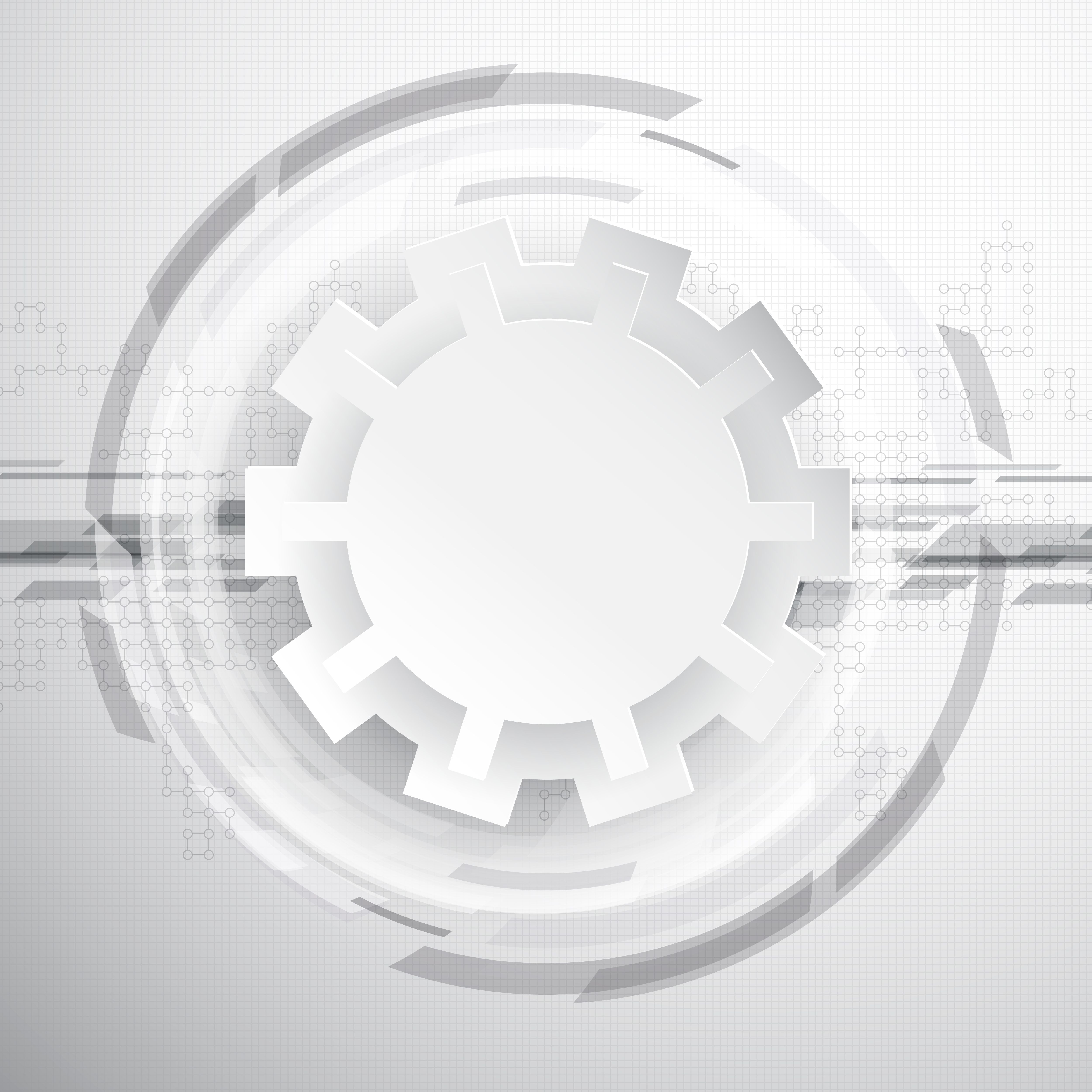
Steps to uninstall the ManageEngine agent on macOS.
Table of Contents
Introduction
My employer recently ran a trial of the ManageEngine Desktop Central UEM product. We decided not to continue the trial and I logged into the console to uninstall the agent. Unfortunately, the user interface was locked down and required an extension. I couldn’t get immediate access to the console so I had to go command line!
Recommended Method
ManageEngine has a couple of knowledge base articles written up on this topic but I don’t think it’s updated for macOS Ventura. The steps recommended by ManageEngine are below:
-
Login into the computer as an administrator and open the terminal.
-
Navigate to the directory /Library/DesktopCentral_Agent/uninstall
-
Type sudo chmod 744 uninstall.sh, and enter administrator password when prompted.
-
Type the command sudo ./uninstall.sh, this command removes all the files except logs.
Unfortunately for me, I do not have directory- /Library/DesktopCentral_Agent/uninstall
My Fix
After browsing the web, I ran across a comment on a thread in a forum that suggested removing the agent folder completely and reboot. The command below worked for me and I no longer have the agent installed.
sudo rm -rf DesktopCentral_Agent